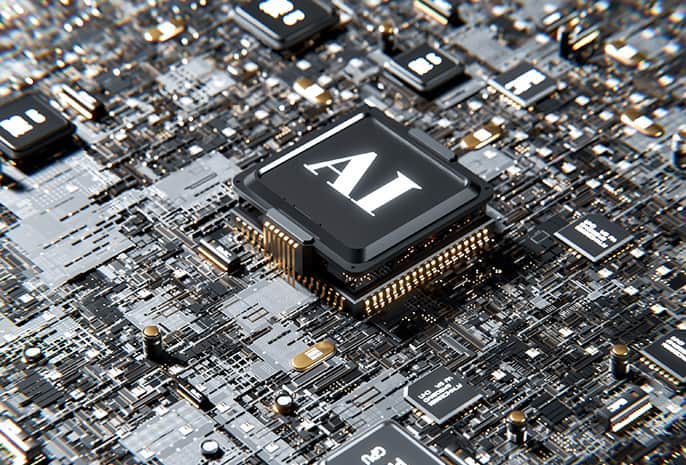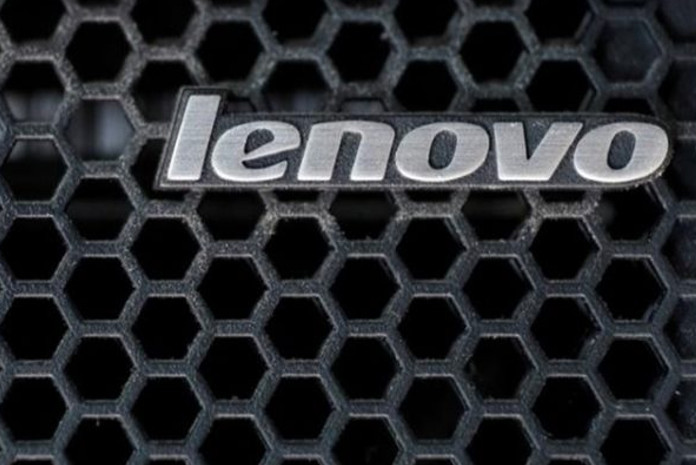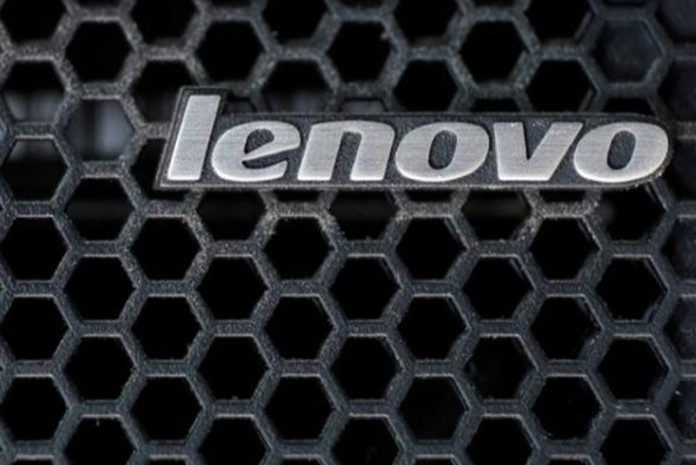In industries with a mobile workforce, employees must stay connected and productive while on the move — and smartphones can provide the performance, features and convenient form factor they need.
With a smartphone in hand, workers in healthcare, banking, retail and hospitality can wirelessly access necessary applications and data. They can communicate and collaborate with their colleagues, serve their customers and complete tasks, regardless of their location.
In fact, according to an IDC report, more than two-thirds of U.S. enterprises deploy multiple mobile devices per employee to enhance worker productivity, increase revenue and improve customer satisfaction.
Organizations in different industries can benefit from equipping employees with smartphones, such as Samsung’s Galaxy A15 5G. This affordable, secure and easy-to-manage mobile device offers fast performance and long-lasting battery life.
Improving healthcare and enabling remote patient monitoring
Smartphones are prevalent in healthcare. Physicians and nurses use mobile devices like Galaxy A15 for real-time patient monitoring, resulting in improved patient care and cost savings.
In fact, according to a recent study in the Health Informatics Journal, more than 80% of physicians use smartphones for their clinical practice.
Smartphones enable physicians to access electronic medical records, order diagnostic tests or prescriptions, and use them for decision support, telehealth meetings, and documentation, including dictation of patient reports.
Galaxy A15 smartphone has a 2GHz or 2.2 GHz processor, 5G speeds, and 4GB to 8GB of RAM, ensuring doctors and nurses can access applications and data fast. Its Super AMOLED 6.5-inch display with up to 800 nits brightness, a 90Hz refresh rate and low blue light reduces eye strain.
Camera improvements also ensure clinicians can take high-quality pictures and videos to make a diagnosis, monitor disease or treatment progress, and seek advice from colleagues. Galaxy A15 offers a three-lens rear camera system, including a 50MP main camera, a 5MP ultra-wide camera, and a 2MP macro lens. Galaxy A15 also features a 13MP front camera for high-quality video if doctors need to do telehealth visits with their patients.
Galaxy A15, with Bluetooth support, enables at-home remote patient monitoring. Medical teams can remotely track patients by equipping them with A15s and Bluetooth-enabled devices, such as consumer wearables, pulse oximeters, and blood pressure and glucose monitors. This allows clinicians to remotely check their patients’ vital signs and intervene if their health changes.
Increasing productivity and efficiency for bank employees
Bank employees increasingly use smartphones to increase their productivity and efficiency and improve the customer experience. While banks equip staff with laptops and desktop computers, branch employees prefer to use smartphones or tablets for many of their daily tasks, according to an IDC white paper.
Galaxy A15’s large 6.5-inch display allows bank employees to multitask and use two apps simultaneously on a split screen. With full high-definition resolution, the content on the screen looks crisp, clear and vibrant.
That’s important because it allows bank staff to use Galaxy A15 to simultaneously access customer data and research different products and services before an important client meeting. They can also use Galaxy A15 to open new accounts for customers and have them digitally sign the necessary documents.
With 4GB to 8GB of internal storage (expandable to 128GB), users won’t run out of storage space.
Enhancing employee and customer experiences in the retail setting
In the retail sector, smartphone employees can personalize customer experiences on the sales floor, including checking the pricing, availability, and location of products, ringing up customers, and processing payments. If items are out of stock, sales associates can use their smartphones to find the products at other nearby locations or order them online for customers.
When retail staff are busy assisting customers, smartphone batteries can drain fast. But that’s where the Samsung Galaxy A15’s battery shines. A Galaxy A15 battery can last up to two days on a single charge. And when employees need to charge their phones, Galaxy A15 has Super Fast Charging* capabilities.
If retail workers are near store windows assisting customers in bright sunlight, Galaxy A15’s high-definition resolution display and enhanced brightness ensure optimal visibility. The screen’s low blue light promotes all-day eye comfort, even during extended usage.
Strengthening day-to-day hotel operations in hospitality management
By issuing smartphones to hospitality staff, hotels can improve communication and better manage hotel operations, such as housekeeping and maintenance, resulting in improved guest services and more efficient operations.
With a Galaxy A15, for example, housekeepers can check their schedules on their mobile phones to see which rooms they need to clean. When they finish cleaning a room, they can mark it as clean, providing supervisors with real-time updates on progress.
Staff can also manage hotel maintenance on their phones. Managers can create work orders and prioritize requests, while staff can provide real-time updates and send alerts when tasks are completed.
In both cases, Galaxy A15’s fast processor, ample RAM and 5G speeds allow hospitality staff to access apps and data quickly. The phone’s high-capacity battery and intelligent power management lets employees accomplish all their tasks and still have battery life at the end of their workday.
Staying secure with Samsung’s Galaxy A15 mobile device
Security and customer privacy are critical in the healthcare, banking, retail and hospitality industries. Galaxy A15 features a side fingerprint sensor that can only be unlocked by employees’ unique fingerprints.
Also, for the first time, Samsung is bundling its hardware and software to make it simpler and more cost-effective for organizations in different industries to configure, manage and secure a large fleet of devices.
What’s the best phone for your business?
Discover the smartphone most tailored to your business needs.
Download Now
Customers who buy Galaxy A15 can also purchase the Samsung Knox security and device management solution all in one package.
Samsung Knox protects devices from intrusion, malware and malicious threats, while the Samsung Knox Suite is a comprehensive set of cloud-based tools that allow IT departments to remotely deploy, manage, secure and lock down their devices in bulk.
For example, organizations can deploy Knox E-FOTA to schedule device updates and make sure every device is using the correct version of the Android OS and has all the required firmware updates.
Furthermore, as part of the bundle, Samsung is expanding the lifecycle of Galaxy A15 from one year to three years, which enables a stable hardware and software platform.
How your organization can benefit from Galaxy A15
The Samsung Galaxy A15 5G is a perfect solution for the healthcare, banking, retail and hospitality industries. The affordable, entry-level device features a 6.5-inch display and offers a brighter screen, longer battery life and more storage than its predecessor.
Organizations in these four industries can use Galaxy A15 for all their needs, from accessing important business apps and scanning barcodes to personalizing customer service and taking mobile payments. Employees can also communicate through email, texting, voice and video chats.
Learn how you can improve worker productivity, empower your mobile workforce and optimize business operations with Galaxy A15 smartphones. And if you’re not currently an Android or Galaxy user, make sure to try Galaxy for Work on your current device today.
*1Wall charger sold separately; use only Samsung approved chargers and cables. To avoid injury or damage to your device, do not use incompatible, worn or damaged batteries, chargers or cables. Supports up to 25W charging.