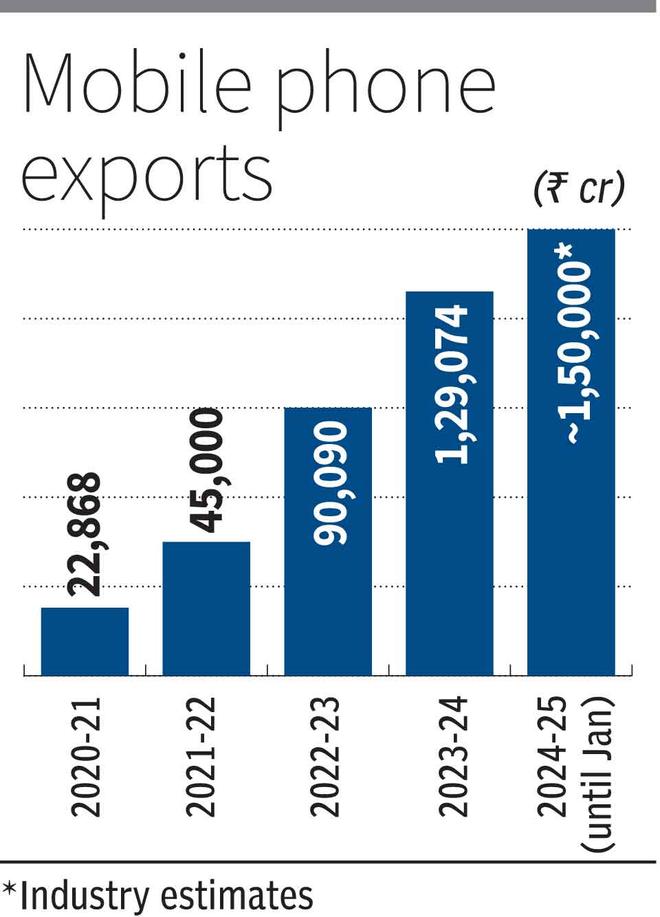Founded in 1981, Logitech is a Swiss multinational computer peripherals and software manufacturer. The organization is dedicated to creating solutions that work for all people and spaces, but meeting the evolving demands of the modern workplace poses a challenge because the work environment is more diverse than ever.
Employees need technology that supports them whether they work from home, at the office, or both. Integrated, flexible hybrid work solutions have become a necessity rather than a luxury. Reflecting this shift, 78% of CIOs are increasing their budget for in-office spending to support those changing needs, according to a Morgan Stanley REIT CIO survey.
“Just a few years ago, technologies for collaboration and flexible work were considered nice to have,” shared Sudeep Trivedi, head of alliances and go-to-market at Logitech. “Now, they’re mission-critical tools for organizations.”
For instance, while many organizations once considered videoconferencing technology optional, it has since become critical for business. Despite this, 90% of meeting rooms globally are not video-enabled, the survey noted. But putting the technology in place is not the only challenge — maintaining it is also a struggle. With the rise of distributed work environments, IT teams must ensure consistent and uninterrupted service, which can be challenging with disparate work locations and IT solutions.
Office spaces are also evolving, with 60% of CIOs planning to increase hot desking deployment, according to the survey. The concept of a “living office,” which transforms traditional office spaces into dynamic environments that adapt to the diverse needs of modern workers, is also rising in popularity. However, many organizations struggle to support these changes because they lack standardized, global solutions that cater to diverse work environments.
Recognizing these challenges, Logitech sought a technology partner that could innovate alongside them to stay ahead of marketplace demand and help shape the future of work.
“It’s always our goal to provide flexible, best-of-breed solutions that adapt to the needs of our customers,” said Trivedi.
Logitech needed a partner with a broad portfolio that could address its customers’ varying needs. The ideal partner would offer customers a consistent, reliable experience worldwide, helping Logitech realize its goal of providing workplace solutions for all people and spaces.