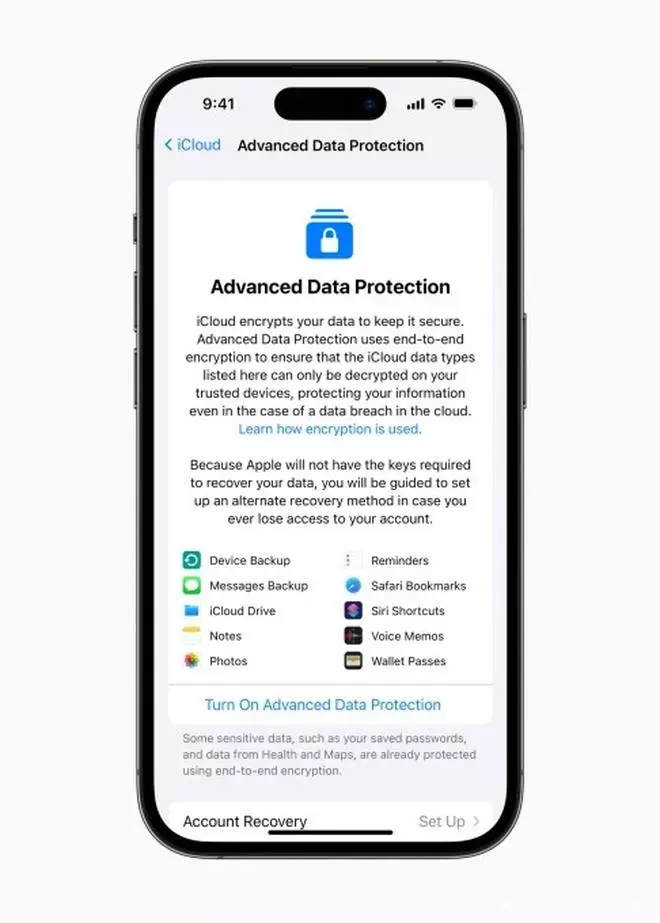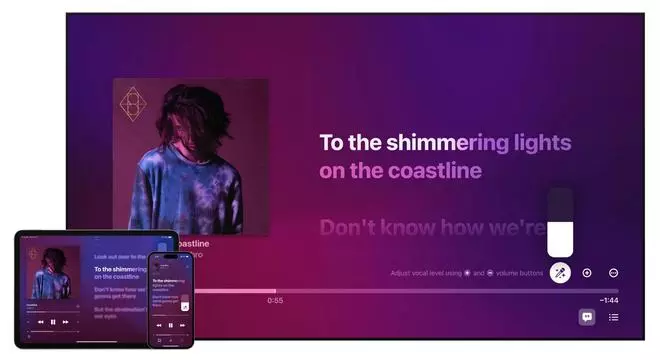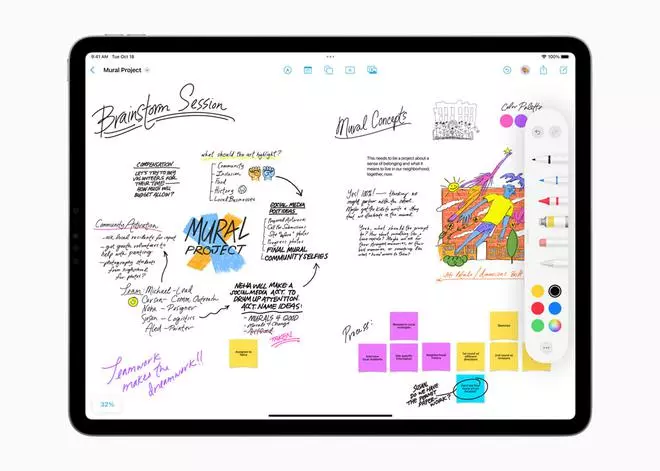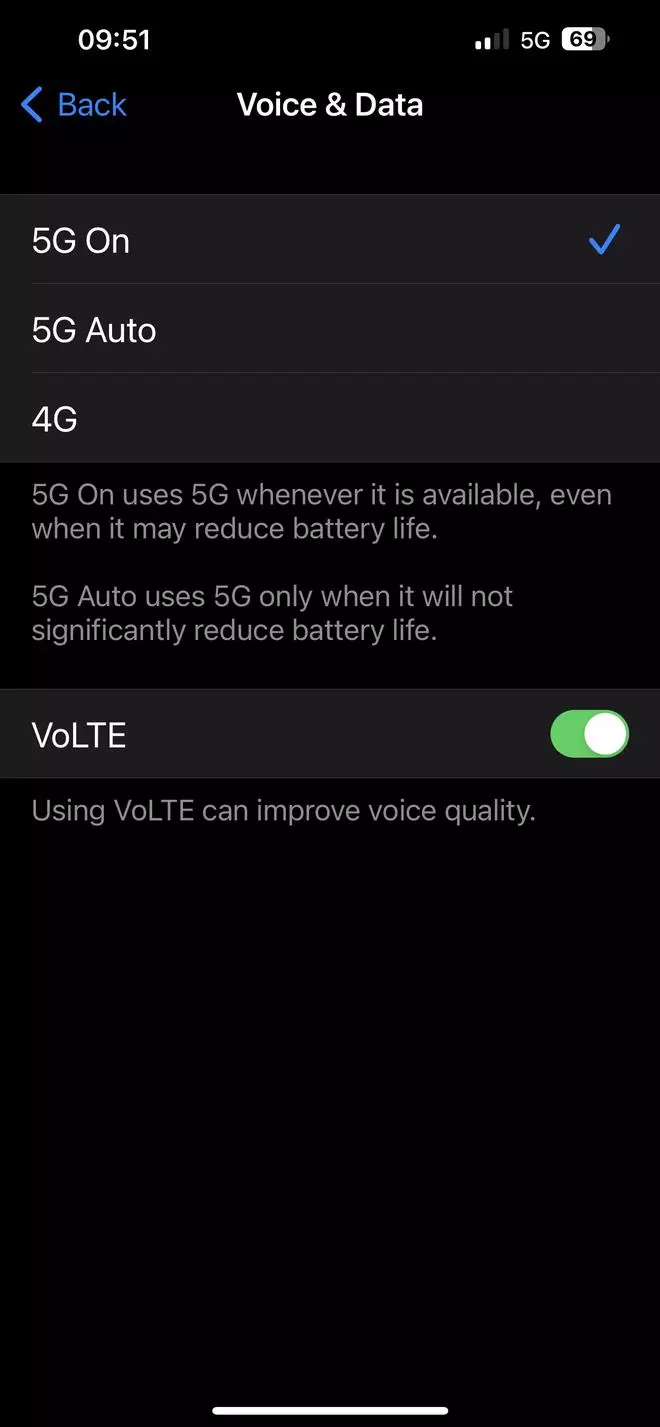Domestic mobile phone maker Lava has overtaken Apple in tablet shipments in the third quarter this year, while Samsung remains the top player in the segment.
According to the latest report on the Indian PC (personal computer) market by independent global research firm, Canalys, Lava has shipped 3,10,000 units of tablet PCs with a market share of 20.4 per cent, while Apple has shipped 2,61,000 units at 17.1 per cent. Samsung has shipped 3,57,000 units of tablets and has a market share of 23.4 per cent. Lenovo stands in fourth place with 2,58,000 units of tablet shipments and has a share of 16.9 per cent.
“Local vendor Lava came second, having seen significant traction in the low-end Android space, including in education deployments. Apple secured third place as it fulfilled backlogged demand from Q2 and promotional activity helped drive 71 per cent shipment growth. Fourth-placed Lenovo underwent a significant 57 per cent decline in shipments, while Realme, a relatively new entrant to the Indian market, grabbed fifth place,” Canalys said in the report.
Also read: Best of 2022: Gadgets and Glitz
In the overall PC market, Lenovo topped the rank at 10,95,000 units with 21.6 per cent market share, followed by HP at 9,40,000 units and 18.5 per cent market share and Acer ranked third at 5,32,000 units with 10.5 per cent market share, the report indicated.
Outlook for PC market
Following eight consecutive quarters of growth, the Indian PC market (desktops, notebooks and tablets) suffered a downturn. Shipments fell four per cent year-on-year (YoY) to 5.1 million units as the largest category by volume, notebook shipments caused the overall market decline, decreasing sharply by 21 per cent, it said.
Desktop and tablet shipments saw significant annual growth, up 36 per cent YoY to 7,66,000 units and 24 per cent YoY to 1.5 million units respectively in Q3.
“The education sector was a bright spot for the Indian PC market. Public sector tenders that had been postponed over the last two years began to materialise, driving the segment to 181 per cent shipment growth across all product categories in Q3. This enormous gain can be attributed to the subpar performance in Q3 last year, when the government was still reeling from the devastating effects of the pandemic,” Ashweej Aithal, analyst at Canalys said.
Looking ahead, the segment is expected to bring continued strength, especially for tablets, which enjoy a favourable position in India’s digital education expansion strategy. But with businesses’ budgets for IT spending being reprioritised due to the uncertain economic climate, shipments to the commercial segment suffered, falling 11 per cent compared with a year ago, Aithal said.
Both enterprises and SMBs delivered weaker demand for PCs because of inflation and a series of interest rate hikes by the Reserve Bank of India in the second half of 2022, he added.