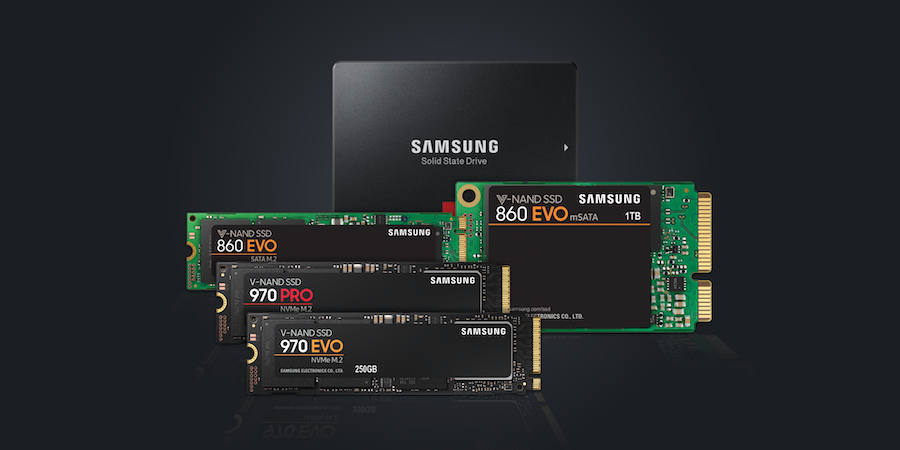Today’s business executives need a light, thin laptop that’s powerful and versatile enough for every business task, from simple word processing and team chats to more complex or processor-intensive applications, such as videoconferencing, video editing, performing data analytics and running reports.
Business leaders also need a notebook computer that lasts all day on a single charge while they are busy and on the move. For example, early in the morning at home or in the office, they can flip open their laptop and hop onto videoconferences with remote colleagues.
Later in the morning, when it’s time for an on-site client meeting, they can move a video call from the laptop to their phone and stay connected to the call as they jump in a rideshare. At the client’s office, they can seamlessly connect their notebook computer to a large conference room display to give a presentation.
In the afternoon, they can use their laptop to complete to-do items at the airport and on the plane before jetting off to a conference. Upon arrival at the hotel, they can use their tablet as a second screen, giving them more screen space as they work on a presentation for the next day.
It’s a typical day-in-the-life scenario for executives, and businesses must invest in the right mobile technology for C-suite executives and other business leaders to get work done while they’re on the go. To meet that need, Samsung recently introduced Galaxy Book4 Pro.
What is Samsung’s Galaxy Book4 Pro?
Samsung Galaxy Book4 Pro — part of the new Galaxy Book4 Series of laptops — is an ultralight, slim notebook computer with fast performance, long battery life, and a stunning touchscreen display that meets every executive’s performance and multitasking needs.
While smartphones and tablets have become powerful, feature-rich tools, business execs still need a computer as their primary productivity device — and laptops provide the mobility they need.
Notebook computers not only support a broader range of business applications than smartphones and tablets but are also built with faster processors, more memory, and more storage.
This allows executives to run multiple applications simultaneously, more easily toggle between apps and even have dozens of web browser tabs open — all without straining the computer’s CPU and memory. Furthermore, a built-in keyboard on a laptop enables a better, more ergonomic typing experience.
Why is it the right mobile technology for executives?
Galaxy Book4 Pro is a powerful laptop that meets the needs of any business leader. It comes standard with the Windows 11 operating system, an Intel Core Ultra 5 or 7 processor, 16GB or 32GB of RAM, and 512GB or 1TB of SSD storage.
It offers a stunning 3K (2880 x 1800 resolution) AMOLED touchscreen with 3K resolution (2880 x 1800) and anti-reflective technology that allows users to see the screen without glare, even in bright sunlight.
Galaxy Book4 Pro is also designed for portability. The 14-inch model is 11.6mm thin and weighs 2.7 pounds, while the 16-inch model is 12.5mm thin and weighs 3.4 pounds.
The laptop — which has a battery that can last up to 21 hours of video runtime — also features a wide range of ports, including HDMI, two Thunderbolt 4 ports, USB-A, a 3.5mm headphone jack, and a microSD slot which limits the need for carrying dongles or port replicators
The notebook also includes a full HD camera that enables high-quality video calls, four speakers, and dual AI noise-canceling microphones to ensure good audio. The keyboard includes a new Microsoft Copilot key, allowing executives to easily access the AI assistant to boost productivity.
Galaxy Book4 Pro also seamlessly connects to other Samsung devices, including Samsung smartphones and tablets, allowing for an integrated experience that boosts productivity:
Use your mobile devices a wireless second screen
When business leaders are on the go, they often leave their monitors behind. However, there are times when they need more screen space to work productively and effectively.
That’s where Multi-Control comes in. With this feature, executives can pair their Galaxy Book4 Pro laptop with their Galaxy Tab S9 tablet, seamlessly adding a second screen. Essentially, the tablet acts as extra monitor space for the notebook computer.
Transfer video calls between Samsung devices
Business leaders using Galaxy Book4 Pro can integrate their laptops with their Samsung smartphones through Microsoft’s Link to Windows app. This allows execs to start a call on a Galaxy phone and continue it on a laptop once they return to their desk. The capability also allows users to send and receive text messages on laptops. Users can view phone apps on their laptops and keep track of and manage phone alerts and notifications.
Share files between devices
Users of Galaxy Book4 Pro can also use Samsung’s Quick Share feature to send files between devices, whether they’re sharing large files, images, or videos to themselves or colleagues during a meeting.
This can be done with a few clicks and is much easier than emailing files. In fact, Quick Share allows users to send content to five people simultaneously.
Galaxy Book4 Pro: Your executive’s productivity tool
For business leaders, the workday can be chaotic as they manage a team of employees, work to keep customers happy, and meet deliverables with hard deadlines while trying to meet longer-term business goals. Galaxy Book4 Pro is the key productivity, communication and collaboration tool that enables them to do it all.
Galaxy Book4 Pro, with its powerful performance, high-quality, glare-free screen and long battery life, also integrates with other Samsung mobile devices, allowing executives to improve productivity and run business operations more effectively.
Discover the full range of versatile Samsung Galaxy Books — including the newest Galaxy Book4Pro — all ready to give you newfound convenience and creativity. Explore exclusive business pricing, discounts, financing options and other deals on Galaxy Books, smartphones, tablets and more through Samsung Business Direct.