Apple Intelligence arrives with iOS 18.1 for iPhones; record calls, Clean Up photos & do more [see features]

Apple has announced the release of its first set of Apple Intelligence features, bringing the much-awaited features iPhone users have been longing for since the launch of the new iPhone 16 series. The features, available on iPhone, iPad, and Mac devices, were introduced through a free software update with the release of iOS 18.1, iPadOS 18.1, and macOS Sequoia 15.1.
Apple Intelligence is a personal intelligence system that leverages the power of Apple silicon to understand and create language and images, take action across apps, and draw from personal context to simplify and accelerate everyday tasks.
“Apple Intelligence unlocks exciting new capabilities that make your iPhone, iPad, and Mac even more helpful and useful, from Writing Tools to help refine your writing, to summarised notifications that surface what’s most important, to the ability to search for almost anything in your photos and videos by simply describing it,” said Craig Federighi, Apple’s senior vice president of Software Engineering.
What can Apple Intelligence do?
The new features include systemwide Writing Tools that allow users to refine their language by rewriting, proofreading, and summarising text virtually everywhere they write, including Mail, Messages, Notes, Pages, and third-party apps. With Rewrite, Apple Intelligence allows users to choose from different versions of what they have written, and adjust the tone — professional, concise, or friendly — to suit the audience and task at hand.
Proofread checks grammar, word choice, and sentence structure while also suggesting edits — along with explanations of the edits — that users can review or quickly accept. Users can also select text and have it summarised in the form of a digestible paragraph, bulleted key points, a table, or a list.
Siri and Photos enhanced with Apple Intelligence
Siri, Apple’s virtual assistant, has also been enhanced to become more natural, flexible, and deeply integrated into the system experience. It has a brand-new design with an elegant glowing light that wraps around the edge of the screen when active on iPhone, iPad, or CarPlay. On Mac, users can place Siri anywhere on their desktop to access it easily as they work.
Users can type to Siri at any time on iPhone, iPad, and Mac, and can switch fluidly between text and voice as they use Siri to accelerate everyday tasks. With richer language-understanding capabilities, Siri can follow along when users stumble over their words and maintain context from one request to the next. In addition, with extensive product knowledge, Siri can now answer thousands of questions about the features and settings of Apple products.
The Photos app has also been made more intelligent with many new capabilities. Natural language search gives users the ability to search for just about anything by simply describing what they are looking for. This works across videos, too, so users can search for something that happened in a specific segment of the video and go right to it. Search also offers smart completion suggestions to help users quickly complete a search. For those times when an unwanted object or person ends up in the frame of a photo, the Clean Up tool gives users a way to remove distracting elements while staying true to the moment as they intended to capture it.
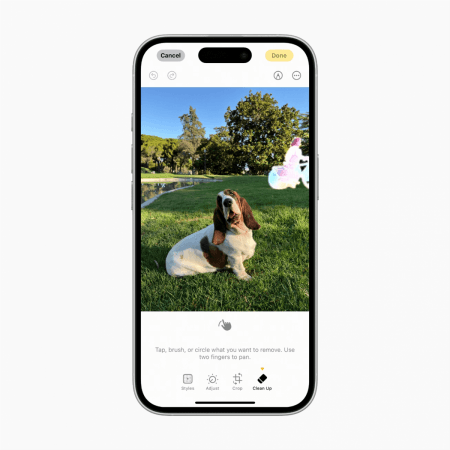
Apple Intelligence: Prioritizing User Privacy and Control
In the Notes and Phone apps, users can now record, transcribe, and summarise audio. When a recording is initiated while on a call in the Phone app, participants are automatically notified, and once the call ends, Apple Intelligence generates a summary to help recall key points.
Up next is Priority Messages, a new section at the top of the inbox in Mail, shows the most urgent emails, like a same-day invitation to lunch or a boarding pass. Across their inbox, users can see summaries without needing to open a message, and for long threads, they can tap or click Summarise to view pertinent details. Additionally, Smart Reply provides suggestions for a quick response and will identify questions in an email to ensure everything is answered.
Related
