Galaxy Tab S10 Ultra, S10+, S9, S9 FE: Which is right for your business?
Advancements in performance, network connectivity and sheer versatility would be more than enough to explain the growing popularity of tablets among businesses. When you consider how everyday work is changing, though, it’s no longer a question of whether companies will want to equip their teams with these connected, multipurpose devices. It’s a question of giving employees the best model to meet their specific business needs.
People want the portability of tablets but also a PC-like experience, with superior battery life and extra functionality — like the ability to take notes. Simultaneously, companies are considering the myriad scenarios in which their employees will have to stay connected on the go and use essential business applications.
Meet the Galaxy Tab S lineup
Samsung designed the latest Galaxy Tab S devices with all these business uses in mind, starting with key features that are common across all three devices.
The Galaxy Tab S9 includes a Qualcomm Snapdragon 8 Gen 2 processor and two-in-one functionality with a keyboard. It also offers enterprise-ready connectivity with options like Wi-Fi 6E, which can provide access to business apps and data wherever there’s a wireless network.
Meanwhile, using 5G, employees carrying a Galaxy Tab S10+ can continue working without interruption wherever they are, including remote sites or while they’re in their vehicle. Galaxy Tab S10+ and Tab S10 Ultra feature the MediaTek MT6989 processor, giving you the power and speed to multitask. With Wi-Fi 6E and 5G connectivity for Galaxy Tab S10+ and Wi-Fi 7 for Tab S10 Ultra, you can eliminate the need for separate desktop or laptop PCs.
All the devices in the Galaxy Tab S Series include Samsung DeX and enterprise-grade security and management through Samsung Knox.
Galaxy AI for greater productivity, communication and creativity
While Galaxy Tab devices have a long history of innovation, the latest models — Galaxy Tab S9, Galaxy Tab S10+ and Galaxy Tab S10 Ultra — introduce AI capabilities that transform everyday work.
These features include Circle to Search with Google, which allows employees to draw around words and objects on their tablet’s screen and instantly look up more details without having to toggle in and out of a search engine. Browsing Assist, meanwhile, can save time by summarizing the information on a particular web page. Staff can also use Note Assist to summarize and organize all their work notes.
Galaxy AI* doesn’t just drive greater productivity on Galaxy Tab devices, though. It can also streamline communication through Chat Assist, which tailors messages to adopt the right tone while cleaning up any typos. When talking to those who speak a different language, Live Translate with Galaxy AI can enable real-time borderless communication in both voice and text.
Of course, tablets are also ideal for creating and reviewing content such as photos and videos. Galaxy AI assists in these areas, too. Generative Edit suggests the best way to make a post-worthy masterpiece and can remove unwanted objects or adjust colors. For videos, Instant Slo-Mo turns demo clips or event highlights from ordinary to engaging.
All these Galaxy AI capabilities come with strong data control and architecture and compliance with Google’s Secure AI Framework, which ensures strong security and appropriate data use to address privacy concerns.
Although Galaxy AI is available across the Galaxy Tab Series, each model has many different specs to consider. Decide which Galaxy Tab S family of devices your company needs by thinking through the everyday tasks an employee or team tends to focus on and how they collaborate. Galaxy Tab S10+ can work well for those whose jobs require extreme portability, while those focused on content creation might need the larger screen of Galaxy Tab S10 Ultra.
Another way to make the right choice is by aligning your Galaxy device with the specific use cases of the industry or vertical market in which you operate. Read on to explore a few examples based on some common business segments.

Galaxy Tab S10 Ultra
- A larger screen compared to Galaxy Tab S9 and Tab S10+, ideal for employees who need room for note-taking and multitasking
- From 256GB up to 1TB storage and 16GB RAM
- Up to an 11,200mAh long-life battery to keep employees productive
- S Pen included
Boasting a 14.6-inch display that rivals many laptops, Galaxy Tab S10 Ultra offers the space necessary to communicate or visualize complex ideas and collaborate with co-workers and customers. It also delivers 16 hours of video playback time compared with 14 hours on the S8 Ultra.** In addition, it has a fast charging time of only 98 minutes.***
This extra screen real estate is valuable for any multitasker. Like all devices in the Galaxy Tab S lineup, Galaxy Tab S10 Ultra offers diverse multiview layouts, which you can adjust based on the experience you need. Finance professionals, for example, can display product and service options to a client or internal team while simultaneously displaying customer feedback to offer social proof or identify areas to improve the customer experience.
Galaxy Tab S10 Ultra’s Dynamic AMOLED 2X display offers the color and quality to see products as though customers were standing in front of them in real life. All that screen real estate gives users plenty of room to use Circle to Search with Google when they need more details. A new optional Vision Booster automatically detects high illumination and maximizes vivid colors on the screen, while low blue light and dark modes offer enhanced eye comfort.
Samsung DeX provides the ability to display presentations on an even larger screen. Each new Galaxy Tab also includes the responsive S Pen, which supports writing or drawing tips you can use at a 50 to 60-degree tilt. Illustrate a concept for your team or bring an abstract idea to life for your client. Sketch out your next masterpiece. Write a note longhand and automatically convert it to text. Use Note Assist to summarize and organize everything you’ve jotted down.
Galaxy Tab S10 Ultra is also an example of where the power of a Galaxy-connected experience streamlines workflows. With the new Multi-Control feature, for example, you can control your mobile device with a tablet keyboard and trackpad to reply to messages.
Finally, Galaxy Tab S10 Ultra allows employees to work at home, on-site and anywhere else via Wi-Fi 7. That kind of connectivity ensures support for high-bandwidth apps, including the entire Microsoft Suite. A retailer could offer a purchasing app through the tablet, for example, to assist customers throughout their entire shopping journey.

Galaxy Tab S10+
- Flexible connectivity with 5G for employees working in remote sites or while on the move
- A 12.4-inch screen offers enough space to tap into productivity features such as multiple windows
- Pro-level app-ready with Good Notes and ArcSite
- S Pen included
Portability matters, particularly with many organizations offering some degree of hybrid work options for employees. Galaxy Tab S10+, like others in the latest series, allows you to activate your device on the go with a new dual SIM feature — a physical SIM and an eSIM. This can prove valuable for organizations operating private networks.
What’s the best phone for your business?
Discover the smartphone most tailored to your business needs.
Download Now
With a 12.4-inch screen, Galaxy Tab S10+ gives mobile workers both the real estate and the performance they need to be productive, including a long-life battery and up to 1TB of expandable memory.
Continuity with the rest of the Galaxy ecosystem means it’s easy to transfer information from one Galaxy device to another. A retail manager could connect to desktop systems in the back office, for example, to set up staff schedules, using Chat Assist to help them strike a more casual tone with coworkers and a more professional one when they’re answering questions from customers or suppliers. Then, they can return to the floor to engage directly with customers and assist associates by suggesting accessories and complementary products.
You can also connect Galaxy Tab Series to a keyboard and use DeX in a vehicle. A government employee, for instance, could leave an off-site meeting, use Live Translate to speak professionally in another language if necessary, and then go to their car and add more detailed notes, enjoying flawless connectivity to their applications over 5G.
Support for pro-level apps like Good Notes and ArcSite, meanwhile, can enhance the freedom of handwriting or doing quick and easy CAD/CAM designs.

Galaxy Tab S9
- The most lightweight Galaxy Tab S9 device with an 11-inch screen
- Wi-Fi 6E connectivity allows the team to work at the office, at home or wherever there’s a wireless network
- The same next-generation processors as Galaxy Tab S10+ and S10 Ultra drive premium performance for anyone on the team
- An ideal device for digitizing business and replacing backend paper-based processes
- S Pen included
There are hardly any jobs left where mobile devices like tablets aren’t offering a compelling alternative to traditional business processes.
Especially in an age of remote and hybrid work, devices that enable effective work from wherever employees may be based — and connectivity among your team — are more important than ever before.
Financial institutions, for example, are reimagining the branch experience by arming employees with devices like Galaxy Tab S9 to offer enhanced customer service and account management.
In all these cases, Galaxy Tab S9’s 11-inch screen and lightweight body provide the portability they need and an 8,000mAh battery to power them through their workday. If their job involves taking videos, employees can use the new Auto Share feature to take the footage they shot on their mobile device and edit it conveniently on their tablet, perhaps using Instant Slo-Mo to enhance the final results.
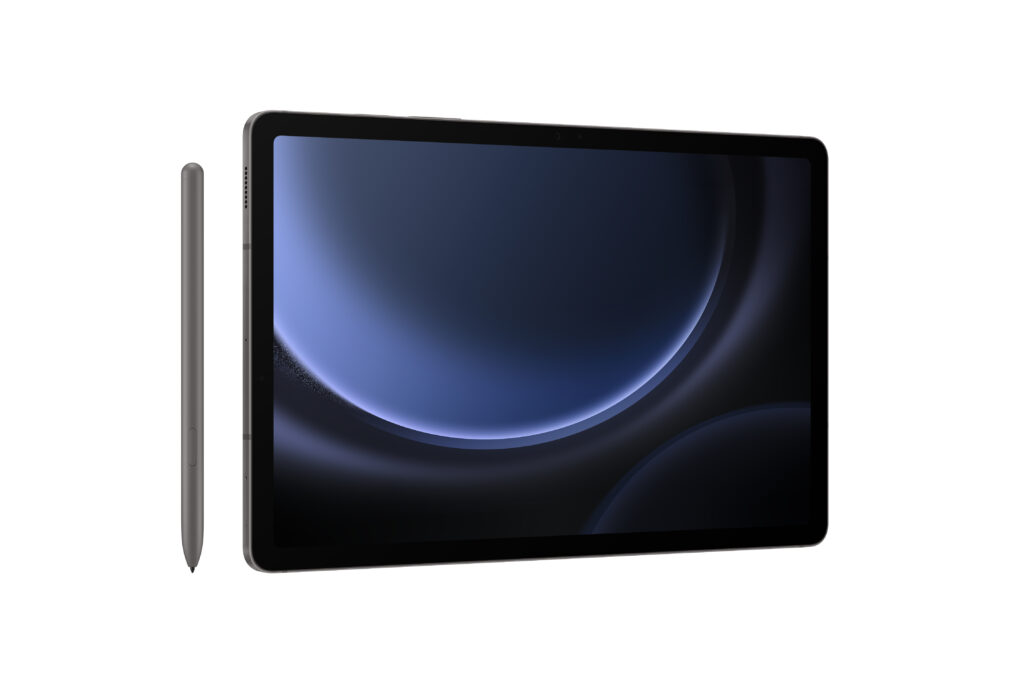
Galaxy Tab S9 FE Series: Galaxy Tab S9 FE (Wi-Fi only, or Wi-Fi & 5G), Tab S9 FE+ (Wi-Fi only)
- S Pen included in the box — perfect for sketching out ideas, taking notes or marking up documents on the go
- Secured by Samsung Knox
- Two large display options, with a full 10.9-inch display for Galaxy Tab S9 FE (Wi-Fi and 5G models), and an impressive 12.4-inch screen featured on Galaxy Tab S9 FE+, Tab S9 FE Wi-Fi
Galaxy Tab S9 FE 5G
Samsung’s Galaxy Tab S9 FE 5G is perfect for team members who need to stay productive and connected while on the go. This tablet boasts a powerful processor, a long-lasting battery and reliable 5G connectivity, making it ideal for mobile business needs. No more working from a hotspot or asking a client for their Wi-Fi password — no matter where the workday takes you.
Galaxy Tab S9 FE Wi-Fi
Conversely, across industries like retail, manufacturing, warehousing and more, employees need to stay connected and complete various tasks while away from their desks. But their work is taking place all in a centralized location. Boasting water and dust resistance and all the benefits of the Galaxy Connected Ecosystem — which streamlines file-sharing and even adds phone call capability to the device — your team can be more productive and more connected than ever before with Galaxy Tab S9 FE Wi-Fi. All without a pricey service plan.
Galaxy Tab S9 FE+ Wi-Fi
No matter where a client presentation occurs, the 12.4-inch display of Galaxy Tab S9 FE+ can keep them engaged from start to end. Everything looks professional on a big, bright 12.4-inch Galaxy screen. There’s plenty of room to tackle your day with a large, dynamic viewing experience, whether you’re multitasking projects, designing a presentation or videoconferencing. Plus, dual speakers make everything sound amazing.
Enhance business productivity with Galaxy AI-powered tablets
As organizations across verticals continue to accelerate their digital transformation journeys, the Galaxy Tab portfolio can allow businesses to augment the effectiveness of their PCs and related systems with Galaxy AI-powered devices purpose-built for multitaskers on the go. And instead of just one option, they can choose from three different versions to ensure everyone has the best device for their job.
Unleash new ways to stay productive, collaborate and more with Samsung for business. Find the right solutions and exclusive benefits to match your business needs. And see how you can get the most out of Samsung DeX on your Galaxy tablet.
*Galaxy AI features by Samsung will be provided for free until the end of 2025 on supported Samsung Galaxy devices.
**Based on local, 720p resolution video playback, default video player (full screen), 162 nit brightness, earbud volume 7, Wi-Fi and mobile network off. Results vary with settings, usage and other factors.
***1Wall charger sold separately; use only Samsung approved chargers and cables. To avoid injury or damage to your device, do not use incompatible, worn or damaged batteries, chargers or cables. Supports up to 45W charging.



